 I like this new Microsoft. Satya Nadella’s Microsoft. Yes, the CEO needs to improve his public speaking skills, at least when talking to women’s conferences. Yet when you look at the company’s recent activities, what appears are lots of significant moves toward openness, a very positive focus on personal productivity, and even inventiveness.
I like this new Microsoft. Satya Nadella’s Microsoft. Yes, the CEO needs to improve his public speaking skills, at least when talking to women’s conferences. Yet when you look at the company’s recent activities, what appears are lots of significant moves toward openness, a very positive focus on personal productivity, and even inventiveness.
That’s not to say that Microsoft is firing on all cylinders. There is too much focus on Windows as the universal platform, when not every problem needs Windows as a solution. There is too much of a focus on having its own mobile platform, where Windows Phone is spinning its wheels and can’t get traction against platforms that are, quite frankly, better. Innovation is lacking in many of Microsoft’s older enterprise products, from Windows Server to Exchange to Dynamics. And Microsoft isn’t doing itself any favors by pushing Surface Pro and competing against its loyal OEM partners—thereby undermining the foundations of its success.
That said, I like some of Microsoft’s most recent initiatives. While it’s possible that some of them were conceived under former CEO Steve Ballmer, they are helping demonstrate that Microsoft is back in the game.
Some examples of success so far:
- Microsoft Band. Nobody saw this low-cost, high-functionality fitness band coming, and it took the wind out of the Apple Watch and Samsung Gear. The Band is attractive, functional, and most importantly, cross-platform. Of course, it works best at present with Windows Phone, but it does work with Android and iOS. That’s unexpected, and given the positive reviews of Band, I’m very impressed. It makes me think: If Zune had been equally open, would it have had a chance? (Umm. Probably not.)
- Office Mobile. The company dropped the price of its Office suite for iPhone, Android, Windows Phone and iPad to the best possible price: free. Unlike in the past, the mobile apps aren’t crippled unless you tie them to an Office 365 license for your Windows desktop. You can view, edit and print Word, Excel and PowerPoint documents; use OneNote; and even use the Lync communications platform. Whether Microsoft realized that mobile users are a different breed, or whether it saw the opportunity to use mobile as a loss leader, it’s hard to say. This change is welcome, however, and has added to Microsoft’s karma credit.
- Microsoft Sway. Another “didn’t see it coming” launch, Sway is a new presentation program that will be part of the Office suite. It’s not PowerPoint; it’s geared toward online presentations, not slide shows. The company writes: “Sway’s built-in design engine takes the hassle out of formatting your content by putting all of it into a cohesive layout as you create. This means that from the first word, image, Tweet, or graphic you add, your Sway is already being formed for you. This is thanks to a lot of Microsoft Research technology we’ve brought together in the background. As you add more of your content, Sway continues to analyze and arrange it based on the algorithms and design styles we’ve incorporated.” That’s not PowerPoint—and it’s perfect for today’s Web and mobility viewing.
- .NET Core is open source. Nadella said that Microsoft was committed, and the release of the .NET Core to GitHub is a big deal. Why did the company do this? Two reasons according to Immo Landwerth: “Lay the foundation for a cross-platform .NET. Build and leverage a stronger ecosystem.” Cross-platform .NET? That would indeed by welcome news, because after all, there should be nothing Windows-specific about the .NET sandbox. Well, nothing technical. Marketing-wise, it was all about customer lock-in to Windows.
- Microsoft is removing the lock-in—or at least, some of the lock-in. That’s good for customers, of course, but could be scary for Microsoft—unless it ensures that if customers have a true choice of platforms, they intentionally choose Windows. For that to be the case, the company will have to step up its game. That is, no more Windows 8-style fiascos.
Microsoft is truly on the right track, after quite a few years of virtual stagnation and playing catch-up. It’s good that they’re back in the game and getting stuff done.

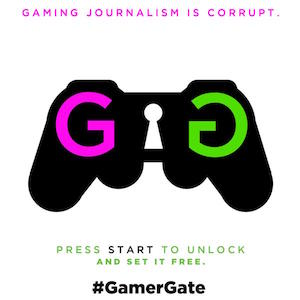 It’s hard being a female programmer or software engineer. Of course, it’s hard for anyone to be a techie, male or female. You have to master a lot of arcane knowledge, and keep up with new developments. You have to be innately curious and inventive. You have to be driven, you have to be patient, and you have to be able to work swiftly and accurately.
It’s hard being a female programmer or software engineer. Of course, it’s hard for anyone to be a techie, male or female. You have to master a lot of arcane knowledge, and keep up with new developments. You have to be innately curious and inventive. You have to be driven, you have to be patient, and you have to be able to work swiftly and accurately.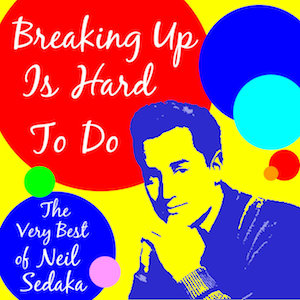 l Sedaka insists that
l Sedaka insists that  Thirty seconds. That’s about how long a mobile user will spend with your game before deciding if he or she will continue using it. Thirty seconds. Maybe a minute. If you haven’t engaged the customer by then, forget it.
Thirty seconds. That’s about how long a mobile user will spend with your game before deciding if he or she will continue using it. Thirty seconds. Maybe a minute. If you haven’t engaged the customer by then, forget it. First Impressions of the
First Impressions of the 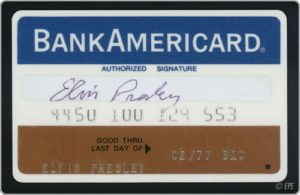 “My name is Patricia from the Bank of America fraud prevention department. This important message is for Mr. Alan Zeichick. We are calling to verify some potentially suspicious activity on your account. It is very important that we speak with you.”
“My name is Patricia from the Bank of America fraud prevention department. This important message is for Mr. Alan Zeichick. We are calling to verify some potentially suspicious activity on your account. It is very important that we speak with you.” We drove slightly more than 2,500 miles (4,000 kilometers), my wife and I, during a weeklong holiday. We explored different states in the western United States: Arizona (where we live), Colorado, New Mexico and Wyoming. The Rocky Mountains are incredible. Most of our vacation was at altitudes above 6,000 feet (1,800 meters). Many of the mountain peaks were above 14,000 feet (4,200 meters), and one road went above 11,000 feet (3,300 meters). Exciting!
We drove slightly more than 2,500 miles (4,000 kilometers), my wife and I, during a weeklong holiday. We explored different states in the western United States: Arizona (where we live), Colorado, New Mexico and Wyoming. The Rocky Mountains are incredible. Most of our vacation was at altitudes above 6,000 feet (1,800 meters). Many of the mountain peaks were above 14,000 feet (4,200 meters), and one road went above 11,000 feet (3,300 meters). Exciting! Microsoft has evolved considerably. It’s moved from its early days selling developer tools, or its era focusing on Windows and Office, or its run as a server software maker, or its first iteration as a cloud/online services company. Despite all the myriad changes, it’s always been true that Microsoft does not excel at innovation.
Microsoft has evolved considerably. It’s moved from its early days selling developer tools, or its era focusing on Windows and Office, or its run as a server software maker, or its first iteration as a cloud/online services company. Despite all the myriad changes, it’s always been true that Microsoft does not excel at innovation. GOOGLE I/O 2004, SAN FRANCISCO — What is Android? It’s hard to know these days, and I’m not sure if that’s good or not. We all know what happened when Microsoft began seeing Windows as a common operating system for everything from embedded systems to desktops to phones to servers. By trying to be reasonably good at everything, Windows lost its way and ceased being the best platform for anything.
GOOGLE I/O 2004, SAN FRANCISCO — What is Android? It’s hard to know these days, and I’m not sure if that’s good or not. We all know what happened when Microsoft began seeing Windows as a common operating system for everything from embedded systems to desktops to phones to servers. By trying to be reasonably good at everything, Windows lost its way and ceased being the best platform for anything. With the May 20 introduction of the Surface Pro 3, Microsoft has unofficially withdrawn from the tablet market. If you’re looking for a tablet computer, your two main platform choices are now Android and iOS.
With the May 20 introduction of the Surface Pro 3, Microsoft has unofficially withdrawn from the tablet market. If you’re looking for a tablet computer, your two main platform choices are now Android and iOS. I’ve had the opportunity to meet and listen to Steve Wozniak several times over the years. He’s always funny and engaging, and his scriptless riffs get better all the time. With this one, he had me rolling in the aisle.
I’ve had the opportunity to meet and listen to Steve Wozniak several times over the years. He’s always funny and engaging, and his scriptless riffs get better all the time. With this one, he had me rolling in the aisle.



 If there’s no news… well, let’s make some up. That’s my thought upon reading all the stories about Apple’s forthcoming iWatch – a product that, as far as anyone knows, doesn’t exist.
If there’s no news… well, let’s make some up. That’s my thought upon reading all the stories about Apple’s forthcoming iWatch – a product that, as far as anyone knows, doesn’t exist.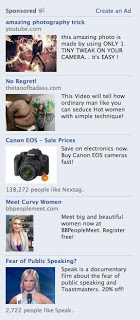
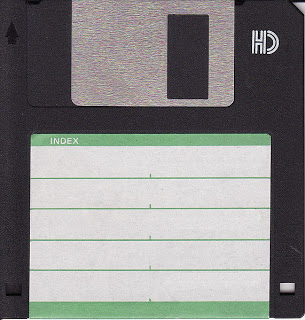

 It take a lot to push the U.S. elections off the television screen, but Hurricane Sandy managed the trick. We would like to express our sympathies to those affected by the storm – too many lives were lost, homes and property destroyed, businesses closed.
It take a lot to push the U.S. elections off the television screen, but Hurricane Sandy managed the trick. We would like to express our sympathies to those affected by the storm – too many lives were lost, homes and property destroyed, businesses closed.




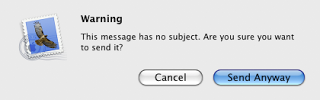 Among the most peevish of my pet peeves are email messages that have no subject line. Why do people send them?
Among the most peevish of my pet peeves are email messages that have no subject line. Why do people send them? I am consistently amazed at how comfortable my Steelcase Think office chair is.
I am consistently amazed at how comfortable my Steelcase Think office chair is. Welcome to my blog. It has to start somewhere, and this is where it starts. And the trek had to start sometime; it should have started a long time ago, but it didn’t, so here we are.
Welcome to my blog. It has to start somewhere, and this is where it starts. And the trek had to start sometime; it should have started a long time ago, but it didn’t, so here we are.