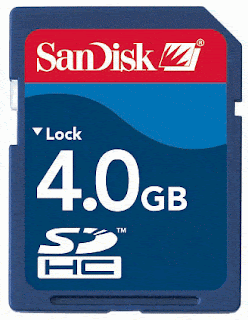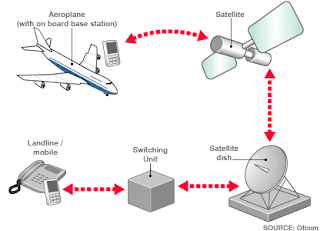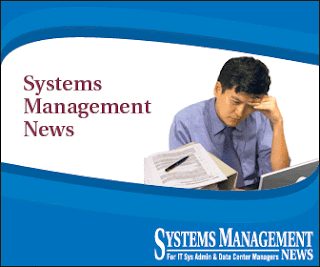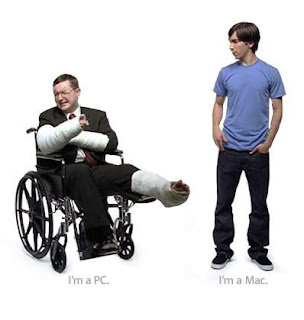Dell knows what its customers want. It knows that while most of its consumer and business customers are happy to run Windows Vista on their new desktops, notebooks and workstations, others are not.
Dell knows what its customers want. It knows that while most of its consumer and business customers are happy to run Windows Vista on their new desktops, notebooks and workstations, others are not.
So, despite Microsoft’s announced phase-out of Windows XP, with the sale of most new licenses ending after June 30, 2008, Dell has found a way to keep offering the software on new computers. The trick is to exercise so-called “downgrade rights” that Microsoft provided in its licenses for Windows Vista Business and Windows Vista Ultimate. I’m going to quote extensively from Dell’s Web page, entitled, “Questions about Windows XP Availability? Dell has the answers!“
The page begins:
Per the Microsoft® Windows Life-Cycle policy, Direct OEM and Retail License Availability for Windows XP will End-Of-Life (EOL) on June 30, 2008. To meet Microsoft’s June 30 last-day-to-ship OEM Windows XP deadline, June 18 is the last time to purchase a Dell laptop, desktop, or workstation with an OEM Windows XP license.
After June 18th you have the option to purchase Windows Vista Business or Windows Vista Ultimate with a downgrade service to Windows XP Professional. If you transition to Windows Vista, don’t transition because you have to, transition because you want to! Windows Vista has some great new features to help you become more efficient, secure and mobile — features that are not included in Windows XP.
Dell continues with a FAQ. Read carefully, this is rather complicated.
Windows Vista® Business offers new features designed to help you focus more on what’s important — your business. However, some businesses may not be ready to transition away from Windows® XP, and Dell can help ease the transition. Below are answers to some Frequently Asked Questions on this topic.
Is there any way to get Windows XP after June 30th?
Customers may continue to get Windows XP Professional by exercising Downgrade Rights that come with Windows Vista Business or Windows Vista Ultimate licenses. Dell has the ability to exercise “Windows Vista downgrade rights” on your behalf in the factory if your business is still reliant upon Windows XP and you’d prefer to have Windows XP Professional preinstalled on your PCs.
So, what are Windows Vista “Downgrade Rights”?
Windows Vista Business and Windows Vista Ultimate have what Microsoft calls “Downgrade Rights.” Downgrade Rights means that anyone with a Windows Vista Business or Windows Vista Ultimate operating system can downgrade to Windows XP Professional provided they have the media for Windows XP Professional. Customers may use one operating system at any single point in time (cannot run both operating systems simultaneously unless an additional license is purchased). For customers who decide to exercise Downgrade Rights on their own, however, please note that Dell will only support the factory-installed operating system. Windows Vista Home Basic and Windows Vista Home Premium do not have this option, as they are not capable of downgrading to Windows XP.
What does it mean for Dell to exercise “Downgrade Rights” for me? Where can I find this option?
When you are configuring your system online or through the help of one of our sales experts, you will have the opportunity to select which operating system you would like on your PC. When selecting your operating system, you will see an option called “Genuine Windows® Vista Business BONUS” and “Genuine Windows® Vista Ultimate BONUS.” With these options, you may purchase the licensed rights to Windows Vista but have Dell factory install Windows XP Professional. You will also receive a backup media disc for Windows XP Professional as well as the media for Windows Vista so you can upgrade when you’re ready. Furthermore, with these options Dell will provide technical support for the factory-installed Windows XP Professional image and your licensed version of Windows Vista.
Can I downgrade on my own?
Yes, you can as long as you have your own Windows XP Professional media (i.e. from a prior purchase). However, Dell’s standard policy is to provide technical support on the operating system that comes pre-installed on your PC. Dell does not encourage you to change your operating system on your own as this can be a complicated process.
So, if I choose to have Dell downgrade for me, does that mean I can only get technical support on Windows XP Professional since that is what will be pre-installed?
No, with this option Dell will provide technical support on both Windows XP Professional and Windows Vista Business or Windows Vista Ultimate (depending on which version you choose).
I don’t need Windows XP Professional, but I still want Windows XP Home Edition. Is there any way for me to get this from Dell?
No, Windows XP Home Edition and Windows XP MCE both End-of-Life (EOL) on June 30, 2008 and do not have the capability to transition to Windows Vista (i.e. these licenses do not include Downgrade Rights provisions). Microsoft created that capability only with Windows XP Professional, Windows Vista Business and Windows Vista Ultimate. Windows Vista Home Basic and Windows Vista Home Premium are unable to downgrade to Windows XP.
What do I do when I’m ready to upgrade my computer to Windows Vista?
You will use the Windows Vista DVD provided to you to install Windows Vista on your computer. If you upgrade and then realize you’re not quite ready for Windows Vista yet, you also have the freedom to go back to Windows XP Professional using the Windows XP Professional CD provided with the downgrade service.
Good job, Dell! I wonder if other manufacturers will follow this lead… or if Microsoft will convince Dell to cancel this program.
Z Trek Copyright (c) Alan Zeichick
 I was chatting with a young gentleman here at Interop and made a reference to all the blinking LEDs in the Interop NOC with the phrase “Achtung lookenpeepers!”
I was chatting with a young gentleman here at Interop and made a reference to all the blinking LEDs in the Interop NOC with the phrase “Achtung lookenpeepers!”