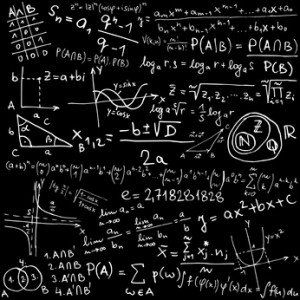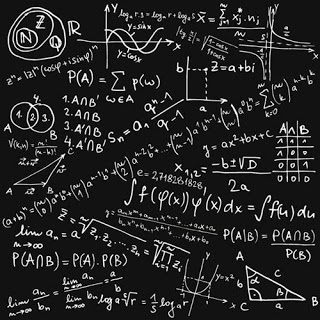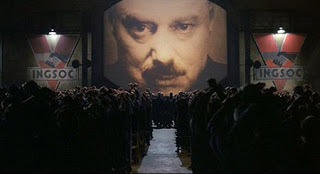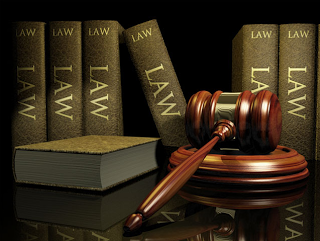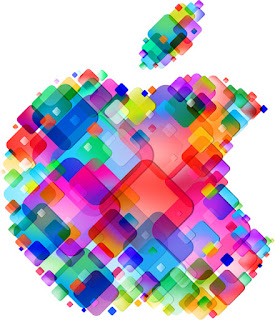It is too early to praise Windows 8. It’s also too early to pan it. But it’s never too early to have an opinion. Mine is, “The one-size-fits-all UX paradigm doesn’t scale.”
I’m a fan of the mobile Metro user experience – excuse me, the Windows Store app user experience. Since its release with Windows Phone 7, the new user interface paradigm has been outstanding on phones and tablets. Live Tiles represent a genuine breakthrough. Microsoft has demonstrated through the original Zune music player software design, the Xbox Kinect, and now with Live Tiles, true creativity that rivals anything from Apple or Google.
The idea behind the Metro, ahem, Windows Store app is, and let me selectively quote from Microsoft’s documentation:
Apps have one window that supports multiple views. Unlike traditional desktop apps, a Windows Store app has a single, chromeless window that fills the entire screen by default, so there are no distractions.
On a phone or a tablet, that is perfect, as the tiny amount of screen real estate lends itself to full-screen apps. Not only that, but given the environment where phone or tablet apps are being run, the user is probably focused on a specific task: I want to check my calendar. I want to send a text message. I want to update Facebook. I want to get driving directions. I want to answer a phone call. I want to play Angry Birds for a few minutes. I want to update my to-do list. I want to read 50 Shades of Gray with a glass of wine.
This is a different use case than when a worker is sitting in front of a desktop computer for eight hours, or when a laptop is connected to a 27-inch monitor while the college student does her homework.
The Metro, err, Windows Store app design does not lend itself to immersive multitasking uses of the computer as a workstation. In my (admittedly limited) experience, it is not designed to help the user efficiently multitask without requiring context-switching.
To use a focus group of one: My environment right now consists of a 13” notebook connected to a 30” display. I have currently open Microsoft Word (in which I’m writing this essay), several browser windows using two separate browsers (Chrome and Firefox), an email client, and several chat windows – and I have switched my mouse over to each of them many times while still writing the column. I’m not swiping from side to side; the windows are all visible, all present, providing me with both information and interrupts. I almost never expand any app to full screen on either display.
One could argue that my windowing style is distracting, and that I would be more productive if the OS encouraged me to focus on a single app or task. Maybe. But when I switched many years ago from a small screen to multiple screen to a very large screen, my productivity increased significantly.
I look forward to spending more time with Windows 8, and in using it on a large touchscreen. Perhaps my view will change. For now, I believe that new Windows 8 UX may be today’s best for mobile devices that being used in a single-mode context – but that it decreases productivity in a multi-app working environment. In other words, it does not scale.
What do you think?