Windows Live ends without even a whimper, and won’t be missed
 Remember Microsoft’s Windows Live brand? To be honest, I’d forgotten all about it. Randall Stross, a writer for the New York Times, noted its demise in “Goodbye to Windows Live (and Whatever It Meant),” and that sparked some vague memories.
Remember Microsoft’s Windows Live brand? To be honest, I’d forgotten all about it. Randall Stross, a writer for the New York Times, noted its demise in “Goodbye to Windows Live (and Whatever It Meant),” and that sparked some vague memories.
Windows Live was launched by Microsoft about a million years ago — November 2005, to be precise — to consolidate its myriad Web-based properties. Here’s an excerpt from a message from the Windows Live Team blog archive in August 2007:
Windows Live is a growing group of Microsoft online services that work well together and with Windows. Some of the services, like Hotmail and Messenger, help you communicate more quickly and efficiently. Some, like Spaces, make it easy for you to post pictures and ideas and share them with the people you choose. Others, like OneCare and Family Safety, help protect you, your family, and your PC from threats on the Internet. Most Windows Live services are free, but a few have a premium version that you can pay for.
You can use one e-mail address and password, called a Windows Live ID, to sign in to all Windows Live services, and chances are, you already have one. That is, if you have a Hotmail or MSN e-mail address, if you use Messenger, or if you ever signed up for a Microsoft Passport account, you have a Windows Live ID.
Microsoft stuffed more and more services under the Windows Live umbrella. For example, in 2010, Microsoft released Windows Live Essentials, which included Windows Live Photo Gallery, Windows Live Movie Maker, a new version of Windows Live Messenger, Windows Live Writer, Windows Live Mail and Windows Live Mesh (a backup utility which morphed into SkyDrive).
The marketplace’s response to Windows Live was a resounding “Meh.” While some of the services have been well received – Hotmail is still popular, and critics are raving about SkyDrive — the Windows Live name didn’t work. Perhaps customers grokked that Windows is a family of operating systems, and that extending the Windows brand to a set of websites simply didn’t make any sense whatsoever.
As Randall Stross reported, Microsoft now gets it.
In his Building Windows 8 blog, Microsoft honcho Steven Sinofsky sort of announces Windows Live’s demise. While saying that over 500 million people use Windows Live services every month, Sinofsky wrote that …
…they still did not meet our expectations of a truly connected experience. Windows Live services and apps were built on versions of Windows that were simply not designed to be connected to a cloud service for anything other than updates, and as a result, they felt “bolted on” to the experience. This created some amount of customer confusion, which is noted in several reviews and editorials. The names we used to describe our products added to that complexity: we used “Windows Live” to refer to software for your PC (Windows Live Essentials), a suite of web-based services (Hotmail, SkyDrive, and Messenger), your account relationship with Microsoft (Windows Live ID), and a host of other offers.
Windows 8 provides us with an opportunity to reimagine our approach to services and software and to design them to be a seamless part of the Windows experience, accessible in Windows desktop apps, Windows Metro style apps, standard web browsers, and on mobile devices. Today the expectation is that a modern device comes with services as well as apps for communication and sharing. There is no “separate brand” to think about or a separate service to install – it is all included when you turn on your PC for the first time.
In other words, Microsoft no longer wants the Windows Live brand, and as such, Windows Live services will be renamed to get rid of the Windows Live name. For example, Windows Live ID is now going to be called a Microsoft account; Windows Live Mesh will now be called SkyDrive Desktop; Windows Live Mail will be known as the Windows Mail app; and so-on.
Goodbye, Windows Live; we hardly knew you. And while the services themselves are fine, as far as the brand is concerned, we won’t miss you.

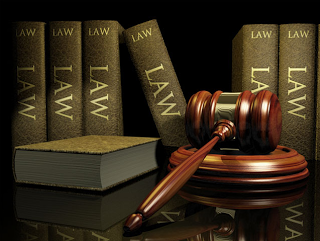
great post
i found good knowledge this post
Windows Live Mail Support USA