Email messages without subject lines — grrrr!
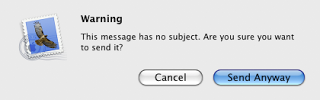 Among the most peevish of my pet peeves are email messages that have no subject line. Why do people send them?
Among the most peevish of my pet peeves are email messages that have no subject line. Why do people send them?
I know, I know, it’s generally accidental. Unfortunately, not all email applications warn users when they’re sending a message without a subject line. While most do warn, often you can set a configuration preference to disable such warnings.
The graphic is of the pop-up message that Mac Mail provides. As far as I know, there’s no way to disable it the alert. Good!
Memo to world: Sending email without a subject line is pretty rude. Subject lines help us find messages in our inbox, and also let us link threads together. Test your email software to make sure that it warns you. If it doesn’t, check your settings to turn that feature on (or back on).
Memo to my friend Nancy, who always uses the subject line “from Nancy”: That’s just as bad! I already know that the message is from you, since I see your name in the “From” field. I have a hundred messages from you, on multiple threads, and they all have the subject lines “from Nancy” or “re: From Nancy” — stop it!

Here’s one more thing that’s annoying: When people look up an old email from you to them and reply to it about an entirely new subject, without changing the old subject line!