If you see captchas on Facebook, link to your mobile phone
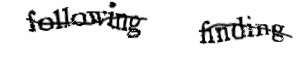 Several weeks ago, out of the blue, Facebook began using captcha codes when I would send messages to other Facebook users. They’d also appear if I put a link into my Facebook status message.
Several weeks ago, out of the blue, Facebook began using captcha codes when I would send messages to other Facebook users. They’d also appear if I put a link into my Facebook status message.
In order to confirm my entry, I’d have to correctly describe the partially obscured text. In theory, this is a task that humans are good at, but computers are bad at, so that it should confirm to Facebook that a human was making that entry, not a spambot.
There were two problems with this. The first is that it was a nuisance. The second was that there were some bugs in the Facebook’s captcha code, where it would insist that the code I entered was incorrect — sometimes for a dozen entries — before it would finally accept one.
(If there’s one thing worse than an overly obtrusive security mechanism, it’s a flawed, overly obtrusive security mechanism. There was a lot of screaming on various Facebook forums about this.)
It got worse. The Facebook system, whenever it asked for the captcha, taunted me with a message that said, “Sick of these? Verify for your account,” with a link. The link just brought me back to my Facebook home page. There are no menu items for verifying your account, at least not that I could find.
Two weeks ago, I used Facebook’s hard-to-find “Contact Us” system to ask for assistance. This morning, I received a polite response:
Hi Alan,
Facebook has several features in place to limit the potential for spam and abuse on the site. One such feature is the “words in the box” (i.e. captchas) that you see when poking, messaging, or sending friend requests.
There are two ways to stop seeing these tests. First, you can verify your cell phone, which allows us to verify that a real person is in control of the account. This process should be explained to you if you click on the “Verify” link below the captcha.
The second way to stop seeing captchas is to affiliate with a college network. If your school provides you with an email address, you can add a college network from the “Networks” tab on the Account Settings page, which can be accessed from the “Settings” dropdown menu at the top of any Facebook page.
Unfortunately, if you cannot verify with a cell phone or add a college network, you will continue to see captchas. We apologize for the inconvenience, but this is one of the most effective tools we have in place to protect our users. Let me know if you have any further questions.
Thanks for contacting Facebook,
Amit
User Operations
Facebook
Since I don’t have a college network, I’ve tied my Facebook account to my mobile phone. Do that by selecting the “Setting” menu, and then using the Mobile tab. So far, so good: I sent two messages, and no captchas. Hurray!


This is idiotic. I’m from Europe, so I can’t verify my phone number… it says that my carrier (I select none, since it’s not on the list) is not supported.
Thanks so much for explaining this to me! I just got a terse email from an old friend, saying she had given up trying to reach me on FB, as my captchas were just too annoying and hard for her to get past. Alan, I knew that *I* had started getting captchas recently, but I chalked it up to coincidentally resetting all my privacy and Fan Page options and my overzealous attempt separate work and home. BTW, I found this answer via Google. You were my #2 hit. Fancy that!
im so frustrated that i want to cancel the account. This still did not work when I used mobile info. ugh!!!!