 There are lots of reasons to use Git as your source-code management system. Whether used as a primary system, or in conjunction with an existing legacy repository, I’m going to argue that if you’re not using Git now, you should be at least testing it out.
There are lots of reasons to use Git as your source-code management system. Whether used as a primary system, or in conjunction with an existing legacy repository, I’m going to argue that if you’re not using Git now, you should be at least testing it out.
Basics of Git: It is open source, and runs on Linux, Unix and Windows servers. It is stable. It is solid. It is fast. It is supported by just about every major tool vendor. Developers love Git. Managers love Git.
Not long ago, much of the world standardized on Concurrent Versions System (CVS) as its version control system. Then Subversion (SVN) came along, and the world standardized on that. Yes, yes, I know there are dozens of other version control systems, ranging from Microsoft’s Visual SourceSafe and Team Foundation Server to IBM Rational’s ClearCase. Those have always been niche products. Some are very successful niche products, but the industry standards have been CVS and SVN for years.
Along came Git, designed by Linus Torvalds in 2005, now headed up by Junio Hamano. For a brief history of Git, read “The Legacy of Linus Torvalds: Linux, Git, and One Giant Flamethrower,” by Robert McMillan, published in Wired in November 2012. For the official history, see the Git website.
What’s so wonderful about Git? I’ll answer in two ways: industry support and impressive functionality.
For industry support, let me refer you to two new articles by SD Times’ Lisa Morgan. Those stories inspired this column. The first is“How to get Git into the enterprise,” and the other is “Git smart about tools: A Buyers Guide.” You’ll see that nearly every major industry player supports Git—even competing SCM systems have worked to ensure interoperability. That’s a heck of an endorsement, and shows the stability and maturity of the platform.
Don’t take my word for it for the impressive functionality. Instead, let me quote from other bloggers.
Tobias Günther: “Work Offline: What if you want to work while you’re on the move? With a centralized VCS like Subversion or CVS, you’re stranded if you’re not connected to the central repository. With Git, almost everything is possible simply on your local machine: make a commit, browse your project’s complete history, merge or create branches… Git lets you decide where and when you want to work.”
Stephen Ball: “Resolving conflicts is way easier (than SVN): In Git, if I have a private branch from a branch that has been updated with new (conflicting) commits, I can rebase its commits one at a time against the public destination branch. I can resolve conflicts as they arise between my code and the current codebase. This makes dealing with conflicts easy because I get the context of the conflict (my commit message) and only see one conflict at a time.
“In SVN if I merge a branch against another and there are a lot of conflicts, there’s nothing I can do but resolve them all at the same time. What a mess.”
Scott Chacon: “There are tons of fantastic and powerful features in Git that help with debugging, complex diffing and merging, and more. There is also a great developer community to tap into and become a part of and a number of really good free resources online to help you learn and use Git…
“I want to share with you the concept that you can think about version control not as a necessary inconvenience that you need to put up with in order to collaborate, but rather as a powerful framework for managing your work separately in contexts, for being able to switch and merge between those contexts quickly and easily, for being able to make decisions late and craft your work without having to pre-plan everything all the time. Git makes all of these things easy and prioritizes them and should change the way you think about how to approach a problem in any of your projects and version control itself.”
Nicola Paolucci: “If you don’t like speed, being productive and more reliable coding practices, then you shouldn’t use Git.”
Peter Cho: “Most developers would be delighted if they can change their workflow to use Git. Switching over early would be more ideal unless, of course, your SCM relies on a large network of dependent applications. If it’s not viable to change SCM systems, I would highly recommend using it on future projects.
“Git is infamous for having a large suite of tools that even seasoned users need months to master. However, getting into the fundamentals of Git is simple if you’re trying to switch over from SVN or CVS. So give a try sometime.”
Thomas Koch: “Somebody probably already recommended you to switch to Git, because it’s the best VCS. I’d like to go a step further now and talk about the risk you’re taking if you won’t switch soon. By still using SVN (if you’re using CVS you’re doomed anyway), you communicate the following: We’re ignorant about the fact that the rest of the (free) world switched to Git. We don’t invest time to train our developers in new technologies. We don’t care to provide the best development infrastructure. We’re not used to collaborate with external contributors. We’re not aware how much Subversion sucks and that Subversion does not support any decent development process. Yes, our development process most certainly sucks too.”
Günther also wrote, “Go With the Flow: Only dead fish swim with the stream. And sometimes, clever developers do, too. Git is used by more and more well-known companies and Open Source projects: Ruby On Rails, jQuery, Perl, Debian, the Linux Kernel, and many more. A large community often is an advantage by itself because an ecosystem evolves around the system. Lots of tutorials, tools (do I have to mention Tower?) and services make Git even more attractive.”
I’m sure there are arguments against Git. Nearly all the ones I’ve heard have come to me via competing source-code management vendors, not from developers who have actually tried Git for more at least one pilot. If you aren’t using Git, check it out. It’s the present and future of version control systems.
 Let’s explore the causes of slow website loads. There are obviously some delays that are beyond our control — like the user being on a very slow mobile connection. However, for the most part, our website’s load time is entirely up to us.
Let’s explore the causes of slow website loads. There are obviously some delays that are beyond our control — like the user being on a very slow mobile connection. However, for the most part, our website’s load time is entirely up to us.
 Barcelona, Mobile World Congress 2016—IoT success isn’t about device features, like long-life batteries, factory-floor sensors and snazzy designer wristbands. The real power, the real value, of the Internet of Things is in the data being transmitted from devices to remote servers, and from those remote servers back to the devices.
Barcelona, Mobile World Congress 2016—IoT success isn’t about device features, like long-life batteries, factory-floor sensors and snazzy designer wristbands. The real power, the real value, of the Internet of Things is in the data being transmitted from devices to remote servers, and from those remote servers back to the devices.
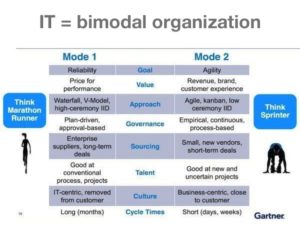 Las Vegas, December 2015 — Get ready for Bimodal IT. That’s the message from the
Las Vegas, December 2015 — Get ready for Bimodal IT. That’s the message from the 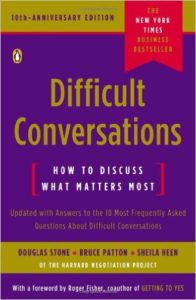 Your app’s user interface is terrible. Your business plan is flawed. Your budget is a pipe dream. Your code isn’t efficient. Clients are unhappy with your interpersonal skills. Your meetings are too long. You don’t seem to get along with your developers. You are hard to work with. You are being kicked off the task force because you aren’t adding any value. The tone of your e-mail was too informal. Your department is being given to someone else. No, we won’t need you for this project. No, we don’t need you at all.
Your app’s user interface is terrible. Your business plan is flawed. Your budget is a pipe dream. Your code isn’t efficient. Clients are unhappy with your interpersonal skills. Your meetings are too long. You don’t seem to get along with your developers. You are hard to work with. You are being kicked off the task force because you aren’t adding any value. The tone of your e-mail was too informal. Your department is being given to someone else. No, we won’t need you for this project. No, we don’t need you at all. Software-defined networks and Network Functions Virtualization will redefine enterprise computing and change the dynamics of the cloud. Data thefts and professional hacks will grow, and development teams will shift their focus from adding new features to hardening against attacks. Those are two of my predictions for 2015.
Software-defined networks and Network Functions Virtualization will redefine enterprise computing and change the dynamics of the cloud. Data thefts and professional hacks will grow, and development teams will shift their focus from adding new features to hardening against attacks. Those are two of my predictions for 2015. Drones are everywhere. Literally. My friend Steve, a wedding photographer, always includes drone shots. Drones are used by the military, of course, as well as spy agencies. They are used by public service agencies, like fire departments. By real estate photographers who want something better than Google Earth. By farmers checking on their fences. By security companies to augment foot patrols. And by Hollywood filmmakers, who
Drones are everywhere. Literally. My friend Steve, a wedding photographer, always includes drone shots. Drones are used by the military, of course, as well as spy agencies. They are used by public service agencies, like fire departments. By real estate photographers who want something better than Google Earth. By farmers checking on their fences. By security companies to augment foot patrols. And by Hollywood filmmakers, who 
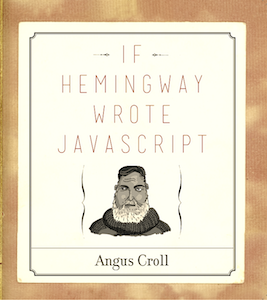 SEYTON
SEYTON Washington, D.C. — “It’s not time to regulate and control and tax the Internet.” Those are words of wisdom about Net Neutrality from Dr. Robert Metcalfe, inventor of Ethernet, held here at the
Washington, D.C. — “It’s not time to regulate and control and tax the Internet.” Those are words of wisdom about Net Neutrality from Dr. Robert Metcalfe, inventor of Ethernet, held here at the  I like this new Microsoft. Satya Nadella’s Microsoft. Yes, the CEO needs to improve his public speaking skills,
I like this new Microsoft. Satya Nadella’s Microsoft. Yes, the CEO needs to improve his public speaking skills, 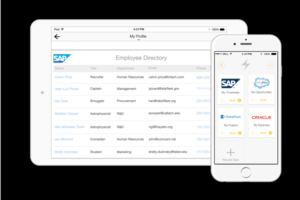 HTML browser virtualization, not APIs, may be the best way to mobilize existing enterprise applications like SAP ERP, Oracle E-Business Suite or Microsoft Dynamics.
HTML browser virtualization, not APIs, may be the best way to mobilize existing enterprise applications like SAP ERP, Oracle E-Business Suite or Microsoft Dynamics.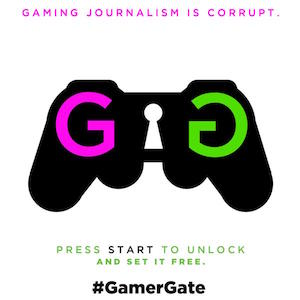 It’s hard being a female programmer or software engineer. Of course, it’s hard for anyone to be a techie, male or female. You have to master a lot of arcane knowledge, and keep up with new developments. You have to be innately curious and inventive. You have to be driven, you have to be patient, and you have to be able to work swiftly and accurately.
It’s hard being a female programmer or software engineer. Of course, it’s hard for anyone to be a techie, male or female. You have to master a lot of arcane knowledge, and keep up with new developments. You have to be innately curious and inventive. You have to be driven, you have to be patient, and you have to be able to work swiftly and accurately.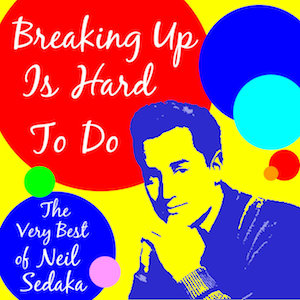 l Sedaka insists that
l Sedaka insists that 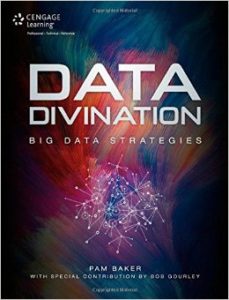 You’ve gotta read “
You’ve gotta read “ Thirty seconds. That’s about how long a mobile user will spend with your game before deciding if he or she will continue using it. Thirty seconds. Maybe a minute. If you haven’t engaged the customer by then, forget it.
Thirty seconds. That’s about how long a mobile user will spend with your game before deciding if he or she will continue using it. Thirty seconds. Maybe a minute. If you haven’t engaged the customer by then, forget it. Once upon a time, back when dinosaurs roamed the planet, I learned COBOL. While I never wrote any deployed applications in the language, I did use it to teach an undergraduate course in computer science for business majors, back in the early 1980s. Those poor students, who submitted their programs on punch cards for an IBM System/370, complained that the class was the most time-consuming of their undergraduate studies, often requiring lots of late nights at the campus computer center.
Once upon a time, back when dinosaurs roamed the planet, I learned COBOL. While I never wrote any deployed applications in the language, I did use it to teach an undergraduate course in computer science for business majors, back in the early 1980s. Those poor students, who submitted their programs on punch cards for an IBM System/370, complained that the class was the most time-consuming of their undergraduate studies, often requiring lots of late nights at the campus computer center.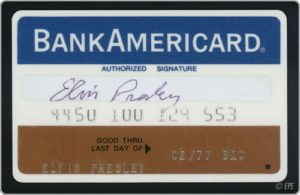 “My name is Patricia from the Bank of America fraud prevention department. This important message is for Mr. Alan Zeichick. We are calling to verify some potentially suspicious activity on your account. It is very important that we speak with you.”
“My name is Patricia from the Bank of America fraud prevention department. This important message is for Mr. Alan Zeichick. We are calling to verify some potentially suspicious activity on your account. It is very important that we speak with you.”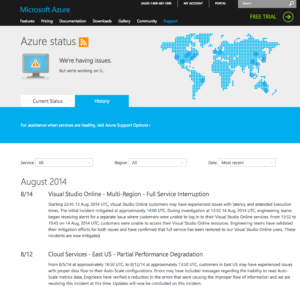 Cloud-based development tools are great. Until they don’t work.
Cloud-based development tools are great. Until they don’t work. Where do your employees go to find shared data? If it’s external data, probably an external search engine, like Google (
Where do your employees go to find shared data? If it’s external data, probably an external search engine, like Google ( Microsoft has evolved considerably. It’s moved from its early days selling developer tools, or its era focusing on Windows and Office, or its run as a server software maker, or its first iteration as a cloud/online services company. Despite all the myriad changes, it’s always been true that Microsoft does not excel at innovation.
Microsoft has evolved considerably. It’s moved from its early days selling developer tools, or its era focusing on Windows and Office, or its run as a server software maker, or its first iteration as a cloud/online services company. Despite all the myriad changes, it’s always been true that Microsoft does not excel at innovation. GOOGLE I/O 2004, SAN FRANCISCO — What is Android? It’s hard to know these days, and I’m not sure if that’s good or not. We all know what happened when Microsoft began seeing Windows as a common operating system for everything from embedded systems to desktops to phones to servers. By trying to be reasonably good at everything, Windows lost its way and ceased being the best platform for anything.
GOOGLE I/O 2004, SAN FRANCISCO — What is Android? It’s hard to know these days, and I’m not sure if that’s good or not. We all know what happened when Microsoft began seeing Windows as a common operating system for everything from embedded systems to desktops to phones to servers. By trying to be reasonably good at everything, Windows lost its way and ceased being the best platform for anything. Are you covered by a non-compete agreement at your current employer? Are your workers covered by a non-compete? While non-competes may make your executives (and their attorneys) feel good, they may not be good for your company.
Are you covered by a non-compete agreement at your current employer? Are your workers covered by a non-compete? While non-competes may make your executives (and their attorneys) feel good, they may not be good for your company. Two consulting projects this year have involved lots and lots of data. One was the migration of a very complex customer database and transaction logging system to a cloud-based CRM platform from a homegrown system. The other involved performing serious analytics on a non-profit’s membership system that had data spanning decades.
Two consulting projects this year have involved lots and lots of data. One was the migration of a very complex customer database and transaction logging system to a cloud-based CRM platform from a homegrown system. The other involved performing serious analytics on a non-profit’s membership system that had data spanning decades.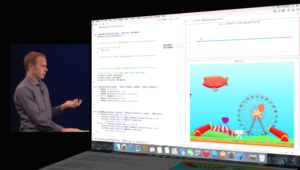 SAN FRANCISCO — I expected a new version of OS X, the operating system for Mac desktops and notebooks. I expected a new version of iOS, the operating system for iPhones and iPads. I did not expect a new programming language. Yet that’s what we got at Apple’s
SAN FRANCISCO — I expected a new version of OS X, the operating system for Mac desktops and notebooks. I expected a new version of iOS, the operating system for iPhones and iPads. I did not expect a new programming language. Yet that’s what we got at Apple’s  There are lots of reasons to use
There are lots of reasons to use  With the May 20 introduction of the Surface Pro 3, Microsoft has unofficially withdrawn from the tablet market. If you’re looking for a tablet computer, your two main platform choices are now Android and iOS.
With the May 20 introduction of the Surface Pro 3, Microsoft has unofficially withdrawn from the tablet market. If you’re looking for a tablet computer, your two main platform choices are now Android and iOS. a billion dollars? Software companies, both startups and established firms, are selling like hotcakes. Some are selling for millions of U.S. dollars. Some are selling for billions. While the bulk of the sales price often goes back to venture financiers, a sale can be sweet for equity-holding employees, and even for non-equity employees who get a bonus. Hurray for stock options!
a billion dollars? Software companies, both startups and established firms, are selling like hotcakes. Some are selling for millions of U.S. dollars. Some are selling for billions. While the bulk of the sales price often goes back to venture financiers, a sale can be sweet for equity-holding employees, and even for non-equity employees who get a bonus. Hurray for stock options! “I tried working for some tech companies like Microsoft, Tektronix, IBM, and Intel. What a fiasco. I can’t count how many young men with way less experience and skills than me snagged the good fun hands-on tech jobs, while I got stuck doing some kind of crap customer service job. I still remember this guy who got hired as a desktop technician. He was in his 30s, but in bad health, always red and sweaty and breathing hard. It took him forever to do the simplest task, like connecting a monitor or printer. He didn’t know much and was usually wrong, but he kept his job. I busted my butt to show I was serious and already had a good skill set, and would work my tail off to excel, and they couldn’t see past that I wasn’t male. So I got the message, mentally told them to eff off and stuck with freelancing.”
“I tried working for some tech companies like Microsoft, Tektronix, IBM, and Intel. What a fiasco. I can’t count how many young men with way less experience and skills than me snagged the good fun hands-on tech jobs, while I got stuck doing some kind of crap customer service job. I still remember this guy who got hired as a desktop technician. He was in his 30s, but in bad health, always red and sweaty and breathing hard. It took him forever to do the simplest task, like connecting a monitor or printer. He didn’t know much and was usually wrong, but he kept his job. I busted my butt to show I was serious and already had a good skill set, and would work my tail off to excel, and they couldn’t see past that I wasn’t male. So I got the message, mentally told them to eff off and stuck with freelancing.” Technology is a rewarding career track. It also can be an incredibly hostile career track, especially for the females of the species.
Technology is a rewarding career track. It also can be an incredibly hostile career track, especially for the females of the species.