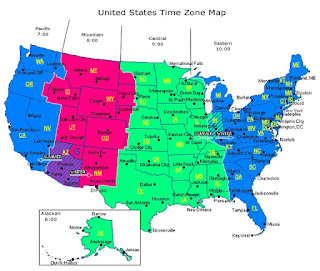What do I wish that open source project teams understood about dealing with the press? That’s the question posed by my dear friend Esther Schindler about six weeks ago. She was doing a panel on open-source software at OSCON, and was also researching an article.
What do I wish that open source project teams understood about dealing with the press? That’s the question posed by my dear friend Esther Schindler about six weeks ago. She was doing a panel on open-source software at OSCON, and was also researching an article.
I shot some thoughts back to her in an email, and Esther was gracious enough to use a few in her excellent post, “Four Things Open Source Projects Should Know About Dealing with the Press,” published today on IT World.
Esther (pictured) wrote a great article, but not all my comments fit into what she was writing. Therefore, with her permission, I’ve turned my casual email into the list below.
What should open source projects know about dealing with the press?
• Make it easy for reporters to find someone who can speak “on the record” for your project — like, put a press contact onto the project home page. It’s okay to put several contacts. Real names are preferred, not just “handles,” of a spokesperson.
• Make sure that the press contact is generally available and willing to talk to the press, and can respond reasonably quickly. We understand that you’re volunteers, and won’t hold you to professional PR-agency standards. That said, two business days may be as long as we can wait for a meaningful response.
• If your project is corporate-sponsored open source, be up front about it. Reporters see top-down corporate projects as different than bottom-up community-driven projects. Not better, not worse, but different.
• Put onto your site clear language explaining the basics about your project — when the project was formed, who the founders were, and what the heck it actually does (or plans to do). Reporters may not be as technically astute as your project contributors or even your users in figuring all this out.
• If you have a milestone release, announce it, even if it’s just a notice on your site. Say what’s new and different about this milestone than previous ones. Reporters aren’t going to try to decipher your bugzilla comments to ascertain exactly what is in release 0.96, which is said to have “some bug fixes and a few new features.”
• Not all reporters are OSS fanboys covering your news because open source is cool or because they hate Microsoft. What reporters care about is context — why is your project important, what opportunities does it offer consumers or developers, what threats does it present to other products or projects. Be prepared to speak clearly on those topics.
• Too many reporters think that OSS == Linux. Be prepared to patiently explain that not all open source is Linux. However, don’t focus on selling OSS as a concept, or start babbling about the GPL, or rant about why Microsoft is evil, or whatever. Instead, talk about all the great stuff going on with your project.
• Because most OSS projects launch with little (or no) fanfare, don’t get offended that we haven’t heard of Hadoop or jPodder or Greenstone or whatever your project is called, and therefore haven’t written about it before. You’ve got our attention now, and here’s your opportunity to tell your story. Don’t waste it by whining.
• Don’t be a jerk. Don’t get snarky if a reporter or editor doesn’t “get it” right away. While it’s not your job to represent the OSS community — because there isn’t such a beast — realize that what you do does reflect on other open source efforts, at least to that reporter.
• Don’t talk in technobabble. Don’t try to impress the reporter with how smart you are, or what a n00b the reporter is. Instead, impress the reporter with how patient and helpful you are.