Windows 10 Creators Update will take forever to download, install, and update
Prepare to wait. And wait. Many Windows 10 users are getting ready for the Creators Update, due April 11. We know lots of things about it: There will be new tools for 3D designing, playing 4K-resolution games, improvements to the Edge browser, and claimed improvements to security and privacy protections.
We also know that it will take forever to install. Not literally forever. Still, a long time.
This came to mind when my friend Steven J. Vaughan-Nichols shared this amusing image:
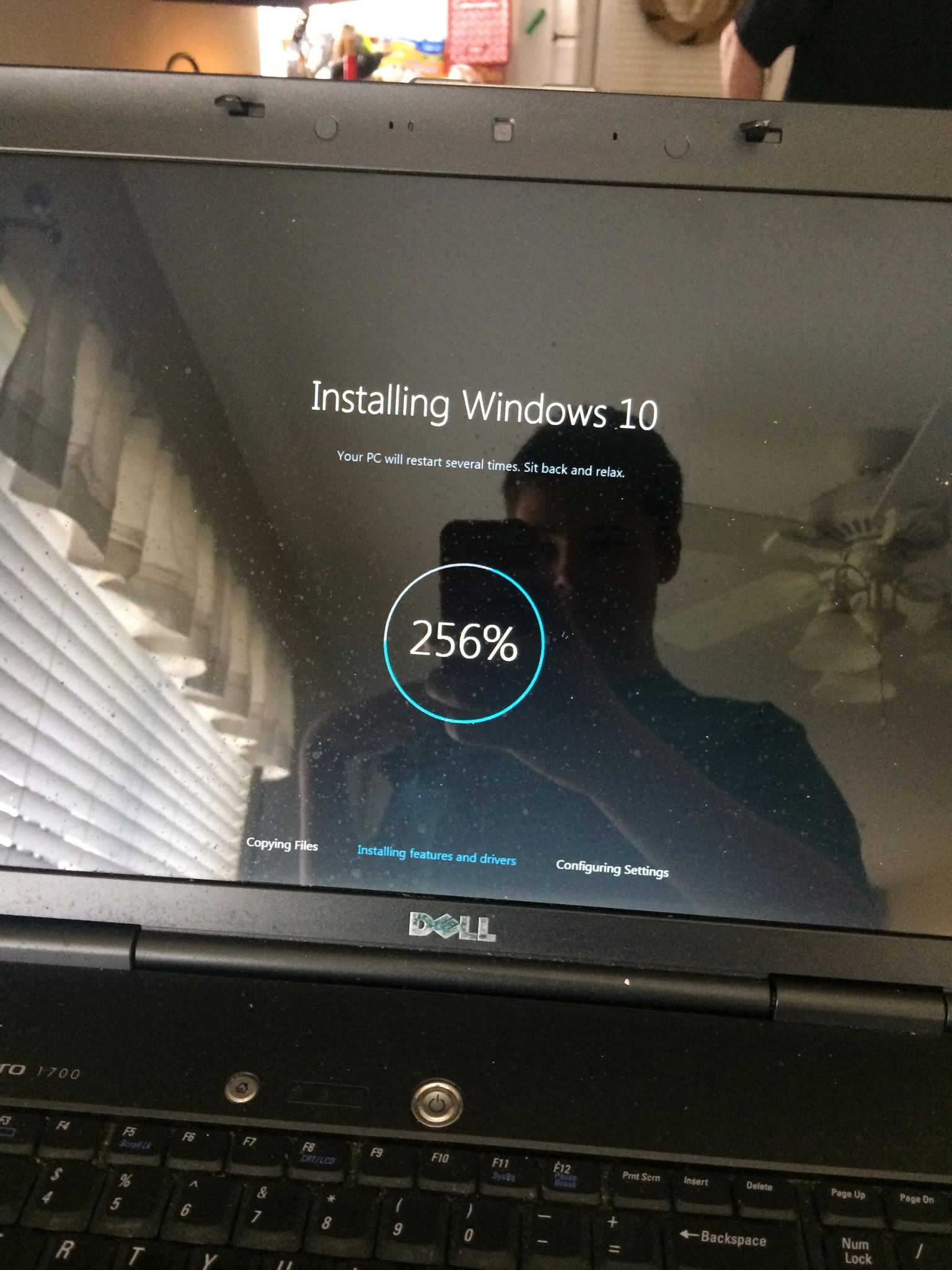
Who could be surprised, when the installation estimation times for software are always ludicrously inaccurate? That’s especially true with Windows, which routinely requires multiple waves of download – update – reboot– download – update – reboot– download – update – reboot – rinse and repeat. That’s especially true if you haven’t updated for a while. It goes on and on and on.
This came to the fore about three weeks ago, when I decided to wipe a Windows 10 laptop in preparation for donating it to a nonprofit. It’s a beautiful machine — a Dell Inspiron 17 — which we purchased for a specific client project. The machine was not needed afterwards, and well, it was time to move it along. (My personal Windows 10 machine is a Microsoft Surface Pro.)
The first task was to restore the laptop to its factory installation. This was accomplished using the disk image stored on a hidden partition, which was pretty easy; Dell has good tools. It didn’t take long for Windows 10 to boot up, nice and pristine.
That’s when the fun began: Installing Windows updates. Download – update – reboot– download – update – rinse – repeat. For two days. TWO DAYS. And that’s for a bare machine without any applications or other software.
Thus, my belief in two things: First, Windows saying 256% done is entirely plausible. Second, it’s going to take forever to install Windows 10 Creators Update on my Surface Pro.
Good luck, and let me know how it goes for you.

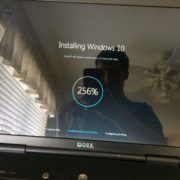


Miceosoft should warn people that the machine will be unusable for a half hour. This would help people make an informed decision before clicking update.
The windows 10 creators update on my laptop took more that 12 hours and i forced it to shut down and restore itself back to its original wondows 10 version. Did’nt have the patience anymore. Mind you, my laptop is a year and half old and runs fine. It has practically nothing on it when the update took place.
OMG – just bought a surface three and the download alone has taken more than a day. Buying an RJ45-USB3 cable for direct ethernet as some of this may be due to spotty wireless, but still – unbelievable.
I get so tired of Microsoft hijacking my computer and set the auto I updated to only be allowed to start in the middle of the night. So apparently last night they decided to do the creators upgrade and it is 12:30 p.m. and I still can’t get into my computer. To further exasperate me my monitor screen is black and will remain so until this upgrade is over. If this was just a normal update I would have already turned my computer off and force them to tell me what they are doing. But I sure don’t want this thing to start all over again so I just have to sit here and wait with my computer hostage.