Top Do’s and Don’ts for creating friendly calendar invites
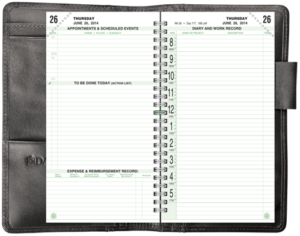 “Call with Alan.” That’s what the calendar event says, with a bridge line as the meeting location. That’s it. For the individual who sent me that invitation, that’s a meaningful description, I guess. For me… worthless! This meeting was apparently sent out (and I agreed to attend) at least three weeks ago. I have no recollection about what this meeting is about. Well, it’ll be an adventure! (Also: If I had to cancel or reschedule, I wouldn’t even know who to contact.)
“Call with Alan.” That’s what the calendar event says, with a bridge line as the meeting location. That’s it. For the individual who sent me that invitation, that’s a meaningful description, I guess. For me… worthless! This meeting was apparently sent out (and I agreed to attend) at least three weeks ago. I have no recollection about what this meeting is about. Well, it’ll be an adventure! (Also: If I had to cancel or reschedule, I wouldn’t even know who to contact.)
When I send out calendar invites, I try hard to make the event name descriptive to everyone, not just me. Like “ClientCorp and Camden call re keynote topics” or “Suzie Q and Alan Z — XYZ donations.” Something! Give a hint, at least! After all, people who receive invitations can’t edit the names to make them more meaningful.
And then there’s time-zone ambiguity. Some calendar programs (like Google Calendar) do a good job of tracking the event’s time zone, and mapping it to mine. Others, and I’m thinking of Outlook 365, do a terrible job there, and make it difficult to specify the event in a different time zone.
For example, I’m in Phoenix, and often set up calls with clients on the East Coast or in the U.K. As a courtesy, I like to set up meetings using the client’s time zone. Easy when I use Google Calendar to set up the event. Not easy in Outlook 365, which I must use for some projects.
Similarly, some calendar programs do a good job mapping the event to each recipient’s time zone. Others don’t. The standards are crappy, and the implementations of the standards are worse.)
There’s more than the bad time-zone mappings. Each Web-based, mobile, and desktop calendar app, even those that claim to conform to standards, has its own quirks, proprietary features, and incompatibilities. For example, repeating events aren’t handled consistently from calendar program to calendar program. It’s a real mess.
Here are a few simple do’s and don’ts for event creators. Or rather, don’ts and do’s.
- DON’T just put the name of the person you are meeting with in the event name.
- DO put your name and organization too, and include your contact information (phone, email, whatever) in the calendar invite itself. Having just a conference bridge or location of the coffee shop won’t do someone any good if they need to reach you before the meeting.
- DON’T assume that everyone will remember what the meeting is about.
- DO put the purpose of the meeting into the event title.
- DON’T think that everyone’s calendar software works like yours or has the same features, vis-à-vis time zones, attachments, comments, and so-on.
- DO consider putting the meeting time and time zone into the event name. It’s something I don’t do, but I have friends who do, like “ClientCorp and Camden call re keynote topics — 3pm Pacific.” Hmm, maybe I should do that?
- DON’T expect that if you change the event time on your end, that change will percolate to all recipients. Again, this can be software-specific.
- DO cancel the event if it’s necessary to reschedule, and set up a new one. Also send an email to all participants explaining what happened. I dislike getting calendar emails saying the meeting date/time has been changed — with no explanation.
- DON’T assume that people will be able to process your software’s calendar invitations. Different calendar program don’t play well with each other.
- DO send a separate email with all the details, including the event name, start time, time zone, and list of participants, in addition to the calendar invite. Include the meeting location, or conference-call dial-in codes, in that email.
- DON’T trust that everyone will use the “accept” button to indicate that they are attending. Most will not.
- DO follow up with people who don’t “accept” to ask if they are coming.
- DON’T assume that just because it’s on their calendar, people will remember to show up. I had one guy miss an early-morning call he “accepted” because it was early and he hadn’t checked his calendar yet. D’oh!
- DO send a meeting confirmation email, one day before, if the event was scheduled more than a week in advance.
Have more do’s and don’ts? Please add them using the comments.



