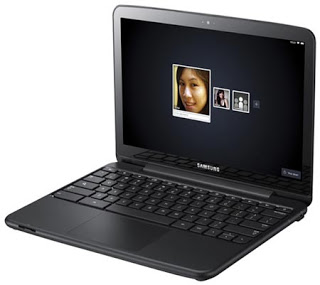My take on the Samsung Series 5 Chromebook
Let’s talk about the Samsung Series 5 3G Chromebook. Google generously promised to send a Samsung Chromebook to everyone who attended its Google I/O conference a few months ago, and mine arrived this week. (So, full disclosure: I didn’t pay for the $499 device.)
What’s a Chromebook? It’s a notebook that boots into a browser window. If you have a Google account, which I already do, you log into it, and can then use the browser to access your email, calendar, social networking, edit documents and so-on. You can browse to any other website you want – you’re not locked into Google’s sites or applications.
The Samsung hardware is nice. The notebook is small and thin, like my aluminum MacBook Air, but is made out of a high-quality plastic. The size (0.8 inches thick) and weight (3.3 pounds) compare favorably to the 13.3-inch MacBook Air. The screen, at 12.1 inches, is smaller than the Air’s but is very sharp. Samsung claims 8.5 hours of battery life, which is certainly acceptable.
If you spend most of your time working in a browser, you’ll be at home using the Chromebook. It’s snappy and responsive, as long as your Internet connection is good. The 3G cellular wireless connectivity is a huge huge huge plus – if you’re not connected to the Internet, the Chromebook is a 3.3-pound paperweight. (I wish Apple would offer a version of the MacBook Air with embedded cellular wireless. I’d pay for the service.)
The idea of a computer without local storage is appealing. No files to clean up, no applications to upgrade, no viruses to guard against. You can log out of your Chromebook and give it to a friend. If you lose your Chromebook, it doesn’t matter, no files are at risk. Everything is in the cloud.
That’s the key point. For the Chromebook to be effective, you must become one with the cloud. There is no local storage. Documents, photographs, spreadsheets, source code, email archives, music collections – everything must be in the cloud. It doesn’t have to be in Google’s cloud – you can use any cloud service – but the applications and data cannot reside locally on the device.
That’s why the Chromebook isn’t for me. I don’t live in the cloud, at least not today; my applications and data live on my hard drive. So, while I could use a Chromebook as a secondary computer, perhaps to take to a meeting, it’s not a computer I can live in.
But then again, I’m a power user – not the target audience for the Chromebook. It’s ideal for casual users, or for students, or for corporate employees (easy to enforce security policies!).
Bottom line: Google and Samsung have done a wonderful job with the Chromebook. The hardware is solid, the software is fast, and the system appears to be well-engineered. It’s recommended for any workers whose data resides in the cloud, and who can find 100% of the software functionality they require from browser-based applications.
Z Trek Copyright (c) Alan Zeichick