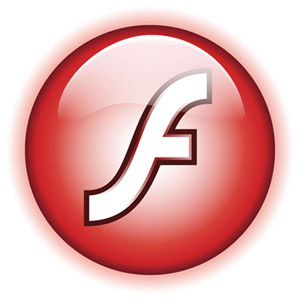Why is video conferencing so hard?
Video conferencing is difficult. Whether you’re using a phone, tablet, desktop or laptop, there are challenges everywhere.
• Video conferencing requires that all participants use the same service.
Whether it’s Skype, Oovoo, FaceTime, AIM, Tango, Fring, Google Talk, WebEx, GoToMeeting, AnyMeeting or whatever, that means a plethora of accounts – and of course, not all accounts work (or offer the same features) on all device types or operating systems. In order to get advanced features many services want you to pay for a premium subscription. When you need multiple services to be compatible with your friends, colleagues or customers, all those subscriptions can get expensive.
• Audio and video quality is really spotty.
Recently I did a video interview using Skype – I was on a T1 line in California, and the other participant was using ADSL in Florida. The images and sounds kept breaking up, synchronization was terrible, and every so often one of us would lose the picture entirely. That means breaking and reestablishing the connection between our PCs. The experience was pretty bad.
Another time I did a FaceTime chat between my iPad 2 and an industry expert using an iPhone 4. Audio and video was generally outstanding, but at one point the call dropped and we had to restart. Of course, FaceTime is only available on iOS or Mac OS X.
• Multi-party conferencing is a nightmare.
Some services only allow two parties on a video. Some can handle up 6 users sending video; a few can handle more. But again, everyone has to be on the same system. With most services, only user needs to have a premium account, but on others everyone must have a paid account.
• Ease of use and functionality is spotty.
Each system requires its own user directory. The means for users to sign into and sign out of multiple user chats varies. It’s a mess. Recording video calls? Some services have that built in, others don’t offer it at all. Some only allow the host to record. The user interfaces are uniformly terrible, and documentation is worse. I’ve never found a scalable, cross-platform system that’s truly easy to use.
Imagine if standard wireline or mobile wireless calls worked like this. “Sorry, Bob, we can’t add you to our conference call because you use Verizon.”
We are used to calling any telephone number from any telephone. Doesn’t matter if it’s mobile or wireline or even Voice-over-IP; doesn’t matter who the carrier is; doesn’t matter whether it’s CDMA or GSM. Whether you are calling Boise, Bangalore, Brussels or Brazzaville, if you know the phone number, you can make the call.
Yet with video, there’s too much manual handshaking required, and hoops that must be jumped through. Shall we use Skype or Google Chat? Oh, we can’t do AIM because I have a Microsoft Messenger account. We can’t use FaceTime because you have an Android phone. We can’t do video at all because your company has a firewall.
Picking up the phone is better than email. A video call is better than a phone call. And a video conference call is better than an audio-only conference call.
I can’t wait for this technology to mature and work properly.
Z Trek Copyright (c) Alan Zeichick