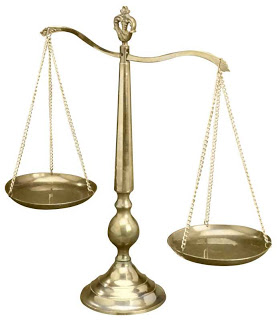What is UX? An overloaded operator!
 I was recently at a party – okay, the speaker’s party at iPhone/iPad DevCon last week – where it was obvious that the speakers neatly bifurcated into two groups. There were those who recognized Mike Oldfield’s Tubular Bells playing on the stereo, and those who didn’t.
I was recently at a party – okay, the speaker’s party at iPhone/iPad DevCon last week – where it was obvious that the speakers neatly bifurcated into two groups. There were those who recognized Mike Oldfield’s Tubular Bells playing on the stereo, and those who didn’t.
(You could also identify the Tubular Bells cognoscenti by the relative abundance of gray hair, compared to those grooving to the sounds of Girl Talk.)
Here’s another litmus test: What does “UX” mean to you? The definition may be revealing about how our world is changing.
If you see UX and think Unix (or perhaps UNIX), then you belong to the world of classic IT. Maybe you’re thinking about HP-UX, which is Hewlett-Packard’s version. Or A/UX, which I actually had running on a Mac Quadra a billion years ago. Either way, until recently, for me UX==Unix.
If you see UX and think User Experience, not Unix, you’re part of a newer generation. Perhaps you were inspired by Donald Norman’s classic “The Design of Everyday Things.” Maybe you’re thinking about AJAX or rich Internet applications. UI is so passé – it’s all UX now. They say there’s an app for that.
Unix lived and died by the command line – and by the ubiquitous and essential man pages, which told you everything you everything. It was a world where a single mistake – forgetting an argument, making an argument upper-case instead of lower-case, putting parameters in the wrong order – would lead to disaster. If you knew what you were doing, you were a guru. If you didn’t, you were doomed.
Today’s User Experience-driven world is diametrically opposite. Android phones, Web applications and iPads have minimal controls. Everything should be modeless, whenever possible; everything should be obvious; pop-ups are bad; grayed-out options are bad. If it’s not intuitive, you’ve failed. If you ever watched a child pick up an iPhone or an iPad for the first time, launch an app and start painting or playing, you’ve seen what UX is all about.
There are no man pages for mobile applications or modern interactive Web applications. In fact, often there’s no help system or README.TXT or any end-user documentation whatsoever.
In object-oriented development, it’s a bad practice to overload an operator or a method with one that does the exact opposite function. (It’s like having to press the Start button to shut down Windows – it’s silly and counterintuitive).
Yet that’s exactly what we’ve done by overloading UX. We’ve taken an abbreviation for Unix, traditionally the operating system that requires the most up-front knowledge by its end users. And it now refers to goal of ensuring that users can simply figure out how to use a system intuitively, without any training or documentation or anything.
Like one of Girl Talk’s mashups, an app with a great UX should simply get you moving. What’s not to like?